|
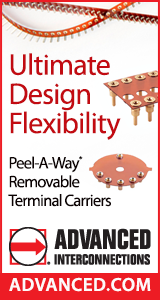
|
10 Cloud-based PCB Designing Tools for Remote WorkWe have categorized together 10 of the best software tools for PCB outlook for electronics engineers – to buy you time while you are working on your projects. Analysis Lab |
|
Authored By:Ken Ghadia, Production Manager Technotronix Inc. Learn more: www.technotronix.us SummaryWithout understanding the printed circuit boards (or the PCBs), an electronics engineer's job would surely not be that effective. It can be quite a hectic task for an engineer in the electronics field to search for the appropriate PCB outlook software accessories as they are quite busy, and there are several tasks to slide through. The COVID-19 global threat has forced all people worldwide into a quarantine zone, facilitating strict social distancing and avoiding the gathering of crowds. With the concerned firms at the higher tiers trying to hold the virus, it would not be wise enough for several companies to continue the work in a regular way as earlier. Instead, all the organizations and companies have been subjected to temporarily turning off the work or working remotely from home. That is the sole reason why we have categorized together 10 of the best software tools for PCB outlook for electronics engineers – to buy you time while you are working on your projects. We also understand that one software option may be quite appropriate for one PCB task while another one will work effectively for different tasks. * Altium 365 Altium 365 is a platform that is purely cloud-based or cloud-oriented that assists in certain real-time joint work. This software enhances its users with the required software for PCB building and provides the capability to look and spread outlooks on a web platform by putting more focus on the PCB assembly. It was launched around the year 2018, particularly as software that follows all the methodologies of a cloud-based tool to connect outlooks directly to the production sector. You can easily get hold of it with the Altium Designer additional tool or from a normal browser. It comes along with a various number of services which are based on software to provide you assistance in the building process. * Autodesk EAGLE Autodesk EAGLE is a simple acronym for Autodesk Easily Applicable Graphical Layout Editor. It is nothing but an EDA (can be expanded as electronic design automation) affiliated software that grants the PCB designers to form new and effective PCB designs. It is inclusive of many safety features. Some of the features are schematic chamber capture, PCB work layout, auto-connecting router and CAD (computer-aided design) tool. The Autodesk EAGLE is also available with a tool of the CAD called the "Fusion 360," which is purely brilliant if you are aiming to work on a project with several people at a time who are concerned about multilayer PCB. * SOLIDWORKS PCB Altium is considered the global leader in the production of interesting products. One such added product to this list is known as the 'SOLIDWORKS PCB.' The SOLIDWORKS PCB software also helps to collaborate with the HDI PCB outlook, especially between electrical and 3D mechanical outlook groups. It promotes collaboration with the ECAD/MCAD tool as well. It is launched to the market with various subtle features, including the design and information management, real-time reading of 3D clearance approval, plus the design of accessing and revision enhancement. * Upverter Upverter is precisely an EDA-based system built to assist the engineers in designing, sharing, and reviewing the chambers of low volume PCB assembly and the Printed Circuit Boards. The PCB builders will usually look out for several PCB circuit products' advantages and disadvantages and add many changes to the prepared product. This method needs a platform that can help the builders in their particular sphere of work. Through hole PCB assembly, the design outlook can be enhanced. * EasyEDA EasyEDA is one of the most talked-about designers for a PCB designer. It helps develop a free circuit for designers, simulation of circuits, and PCB designers that you can run in your available web browser. It is made specifically for those who prefer to work anywhere, develop ideas with their group members, and prioritize their plans. This is one of the sole reasons why the EasyEDA functions as an EDA based on cloud computing ideas. * CADLAB CAD LAB is an effective software which is mainly developed for collaboration on tasks. It helps you view the design products from your web browser and put forth your views on the schematic chamber design, observe any alterations plus revisions, and operate on your design ideas or according to the blueprint. While several other effective software programs of the PCB extend their hands to offer joint working as an additional option, the CADLAB program is highly built to join its main feature. * Ultiboard The National Instruments paces up the ladder of engineering success with their wide platform, which is focused on software and leverages the modular framework of an expansive ecosystem. The electronics engineers purposefully choose this product of National Instruments, which is called Ultiboard, because it facilitates an aggressive PCB performing type surrounding several factors. * DipTrace DipTrace is a simple software entity for PCB designers as well as electronics engineers. It mainly focuses on an effective outlook plus varied ability. For the PCB outlook, the DipTrace gives designed boards with advanced manual routing techniques and an auto-router, an unavoidable factor. Most electronics engineers prefer to use DipTrace for its advantage of a single surrounding along with the direct "circuit-to-board" facility of conversion, modifying from the chamber of schematics, as well as back mentions. * PCBWeb PCBWeb is an electronics outlook tool which is fully featured with several advantages. The PCBWeb helps in supporting both the chambers of schematics and the layout of PCB design. For electronics engineers looking forward to normalizing the hardware outlook, the PCBWeb tool is one of the most suggested ideal tools for building and developing several electronics hardware. * XCircuit One famous electrical engineer, namely Tim Edwards, describes and captures XCircuit, as a systematic holding developmental program for various orientations and electronic design automation (also known as the EDA) feature. Electronics engineers include the XCircuit part in their PCB design outlook kit. They are required to divert global quality electrical board circuits, schematic graphs, interrelated scores and put forth the lists of circuit nets through the hold of schematic identification. General points or parts of all the tools:
However, the PCB designers have not been much affected than other realms because there are numerous software tools for PCB outlook frames available to help you conduct your work in a remote space. ConclusionsAs a conclusion, we have found relatively simple accessories, free entities, and proprietary factors on our list of tools. Our criteria can be defined as the simplest one: the software entities for PCB outlook for certain electronics engineers must be specific, include helpful benefits, be precise enough to limit issues, and produce a bold design so they can be used in dual projects. |
|
Comments
|
|
|
|
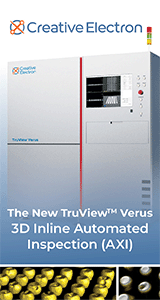
|

